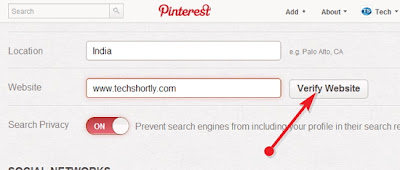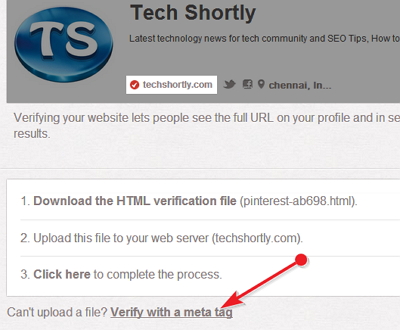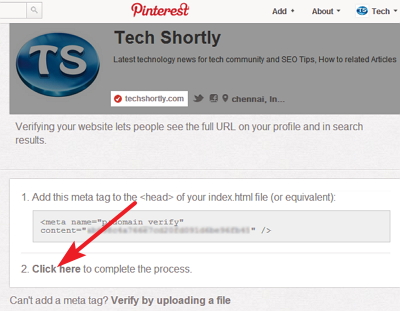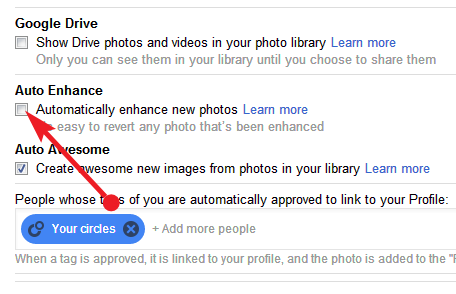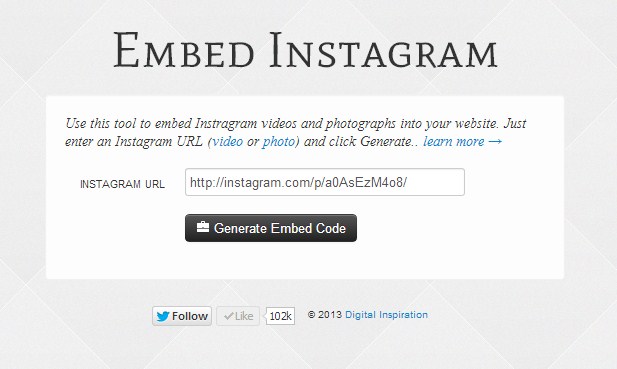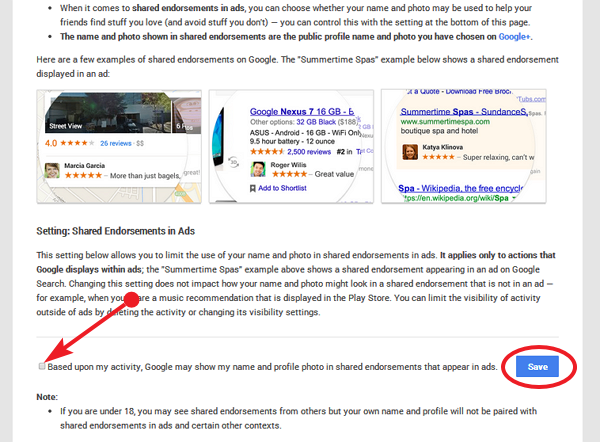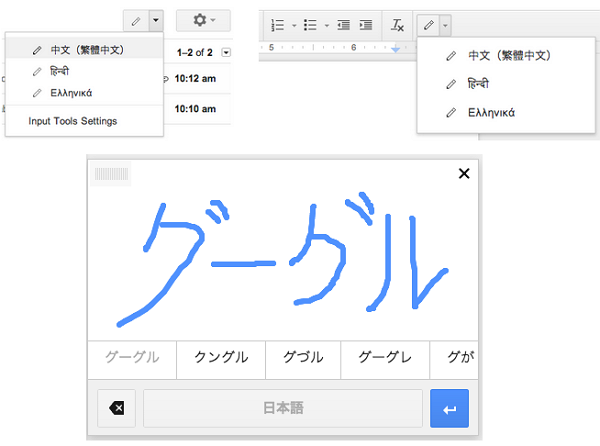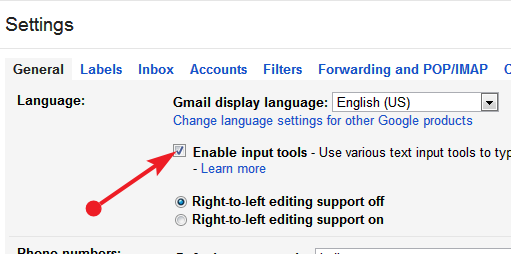There hundreds of games available in Chrome webstore, here I listed 10 best chrome offline game apps. These 10 apps runs in a offline mode, so users can play gamecos without internet.
1. Angry Birds for Chrome is one of the most popular game currently having 10,000,000+ users. Smash, bash and pop your way through more than 400 unique Angry Birds levels.

Do you like cookies? Then try "OokiCookie"!
A colorful "avoider" game. Do not get caught by the hungry but very cute bushes. 20 exciting levels are waiting for you.
Classic "Klondike" Solitaire as known and loved by computer users worldwide. Fast, clean and simple. No ads, no options, just straight into the game.


6. Pick Up Sticks
A very simple but addicting puzzle/skill game based on the popular kids game in which you have to pick up all sticks from the pile as fast as you can. Written in HTML5 this game can be played on your mobile or on your desktops.

7. Games Pack
This app includes 10+ Offline games such as Formula Driver, Papper Cannon XP, Bubble Shooter, Apple Shooter, Chess Game, Learn to Fly, Mario World, Tetris, Isoball 3, Sports Head Football, Billiard, Doom and Sami's Nail Studio.


1. Angry Birds for Chrome is one of the most popular game currently having 10,000,000+ users. Smash, bash and pop your way through more than 400 unique Angry Birds levels.

Web Store - Angry Birds
2. Ooki Cookie
Classic "Klondike" Solitaire as known and loved by computer users worldwide. Fast, clean and simple. No ads, no options, just straight into the game.

Web Store - Offline Solitaire
4. Fishing Joy
Over 100 Million mobile downloads and counting! FishingJoy is now available on Chrome in HTML5 for FREE! And works without internet connection. The game features stunning deep-sea graphics, music, sound fx’s brought to you by Cocos2d-html5.
Web Store-Fishing Joy
5.Maze Manor Free
This is a game where you must navigate mazes to find treasure before you run out of time!
Web Store - Maze Manor Free
A very simple but addicting puzzle/skill game based on the popular kids game in which you have to pick up all sticks from the pile as fast as you can. Written in HTML5 this game can be played on your mobile or on your desktops.

Web Store - Pick up sticks
This app includes 10+ Offline games such as Formula Driver, Papper Cannon XP, Bubble Shooter, Apple Shooter, Chess Game, Learn to Fly, Mario World, Tetris, Isoball 3, Sports Head Football, Billiard, Doom and Sami's Nail Studio.

Web Store - Games Pack
8. Canvas Life
Canvas Life is a canvas-based game inspired by Conway's Game of Life. Nice graphics based on Canvas/JS without flash and other plugins.
Web Store - Canvas Life
9. Mobialia Chess 3D
Best app for chess lovers, it has Clean, simple and intuitive interface and users can move by dragging and dropping the piece with useful guide lines.


Web Store - Mobialia Chess 3D
10. Reversi
Reversi is a board game played by two players on a board with 8 rows and 8 columns. Jump over other color pieces to turn them into your color. The objective is to have more pieces than your opponent when no more moves can be played.
Web Store - Reversi