Recent days every blogspot users who has connected their Google+ account to Blogger.com facing new problem, when uploading new image on Blogger. For example when users upload a new photo on blogger with white background that white background image will be automatically changed to grey background. And also Auto enhancement feature makes adjustments to brightness, saturation, contrast and more.
To avoid these changes you have to disable Auto Enhancement feature on your Google+ account. See below for step by step guide to disable Auto Enhancement feature
How to disable Auto Enhancement feature on G+
- Open your Google Plus account
- click on the Home button which is placed top left corner on the window
- Then click Settings on drop down menu
- Now scroll the window to Auto Enhance section then remove the tick mark from Automatically enhance new photos check box. (see below image)
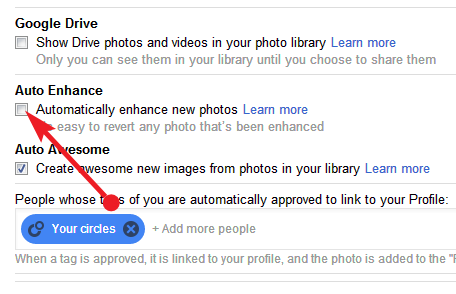
That's all you have successfully disabled Auto Enhancement feature, now you can share your original images to your readers.









0 comments:
Post a Comment