Every bloggers and webmasters depends social network sites including Pineteres to get the traffic. Verify website is an useful feature for all site owners to get traffic from Pinterest. After you have verified your site with Pinterest, your site URL will be shown on the profile page, Search engines and every pins which you have pinned. If you want to show your website on Pinterest first you have to verify your website URL manually.

- Sign in to your Pinterest account
- Go to Settings page,
- Then scroll to website column, enter your site URL
- Click on the Verify website button.
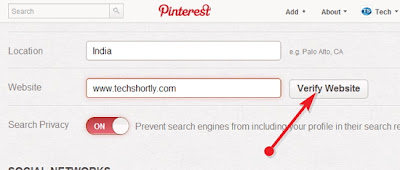
- There are two ways to verify your website
1) Download the HTML file then upload it your web server. Blogger blogs does not have this option so we continue with another(general) option.
2) Click on the Verify with a Meta Tag link, copy the HTML code and paste it your template next to <head> then save your template.
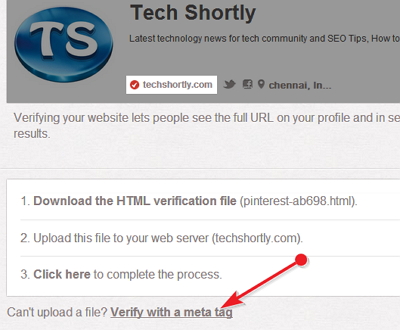
Finally click on the Click Here link to complete the process.
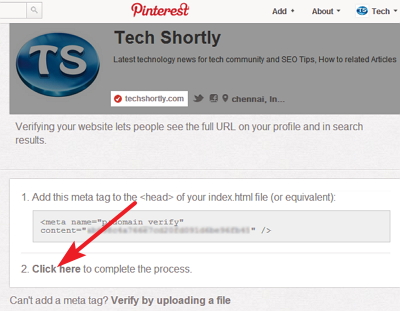
Then close the window and see your Pinterest Profile page your site URL will be shown there.
Note: Pinterest supports Top-level domains such as .com, and also one more option available to verify your website by filling this form.








0 comments:
Post a Comment